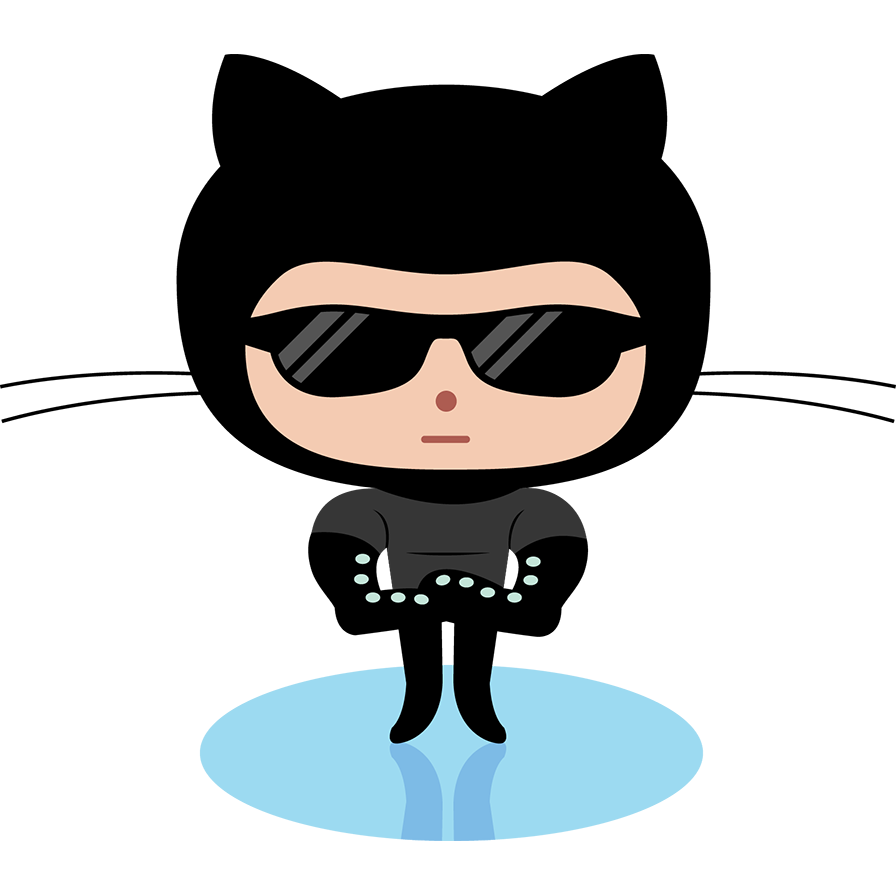并发请求
并发请求
# 并发请求
一道常见的面试题
请实现如下的函数,可以批量请求数据,所有的URL地址在urls参数中,同时可以通过max参数,控制请求的并发度。当所有的请求结束后,需要执行callback回调。发请求的函数可以直接使用fetch。
function sendRequest (urls: string[], max: number, callback: () => void) {}
1
fetch 函数返回的是一个promise,promise对象在实例化的时候就已经开始执行了。
const urls = [
'https://ss0.bdstatic.com/70cFuHSh_Q1YnxGkpoWK1HF6hhy/it/u=2580986389,1527418707&fm=27&gp=0.jpg',
'https://ss3.bdstatic.com/70cFv8Sh_Q1YnxGkpoWK1HF6hhy/it/u=1995874357,4132437942&fm=27&gp=0.jpg',
'https://ss0.bdstatic.com/70cFuHSh_Q1YnxGkpoWK1HF6hhy/it/u=2640393967,721831803&fm=27&gp=0.jpg',
'https://ss1.bdstatic.com/70cFvXSh_Q1YnxGkpoWK1HF6hhy/it/u=1548525155,1032715394&fm=27&gp=0.jpg',
'https://ss1.bdstatic.com/70cFvXSh_Q1YnxGkpoWK1HF6hhy/it/u=2434600655,2612296260&fm=27&gp=0.jpg',
'https://ss1.bdstatic.com/70cFuXSh_Q1YnxGkpoWK1HF6hhy/it/u=2160840192,133594931&fm=27&gp=0.jpg'
]
function sendRequest (urls, max, callback) {
const len = urls.length; // 请求总数
let currentIdx = Math.min(max, len); // 并行限制数
let counter = 0; // 已完成请求数
function _done() {
counter++
if (len === counter) { // 请求结束,执行回调
return callback()
}
if (currentIdx < len) { // 进入下一个请求
_fetch(urls[currentIdx++])
}
}
function _fetch(url) {
fetch(url).finally(() => {
_done()
})
}
for (let i = 0; i < currentIdx; i++) { // 默认执行请求
_fetch(urls[i])
}
}
sendRequest(urls, 2, () => {
console.log('请求回调')
})
1
2
3
4
5
6
7
8
9
10
11
12
13
14
15
16
17
18
19
20
21
22
23
24
25
26
27
28
29
30
31
32
33
34
35
36
37
2
3
4
5
6
7
8
9
10
11
12
13
14
15
16
17
18
19
20
21
22
23
24
25
26
27
28
29
30
31
32
33
34
35
36
37
另一种方法,队列清空
有时候会同时发起成千上百的请求,为了缓解压力和性能问题,就需要进行请求限制了,也就是要保证每次只能发起 限定的请求数量
class Scheduler {
constructor() {
this.queue = [];
this.maxLimit = 2;
this.runCounts = 0;
}
add(promiseCreator) {
this.queue.push(promiseCreator)
}
taskStart() {
for (let i = 0; i < this.maxLimit; i++) {
this.request()
}
}
request() {
// 保证每次限定请求数量 & 处理边界
if (!this.queue || !this.queue.length || this.runCounts >= this.maxLimit) {
console.log('当前执行数量:', this.runCounts)
return
}
this.runCounts++
/**
* 取出请求队首的resolve并执行
* 执行结束后,重新执行此方法
*/
this.queue.shift()().then(() => {
this.runCounts--
this.request()
})
console.log('当前执行数量:', this.runCounts)
}
}
const scheduler = new Scheduler()
// 使用计时器模拟请求速度
const timeout = (time) => new Promise(resolve => setTimeout(resolve, time))
const addTask = (time, value) => {
scheduler.add(() => timeout(time).then(() => console.log(value)))
}
addTask(1000, '1');
addTask(500, '2');
addTask(300, '3');
addTask(400, '4');
addTask(3000, '5');
addTask(2000, '6');
addTask(2000, '7');
addTask(1000, '8');
addTask(800, '9');
addTask(1000, '10');
scheduler.taskStart()
1
2
3
4
5
6
7
8
9
10
11
12
13
14
15
16
17
18
19
20
21
22
23
24
25
26
27
28
29
30
31
32
33
34
35
36
37
38
39
40
41
42
43
44
45
46
47
48
49
50
51
52
53
54
2
3
4
5
6
7
8
9
10
11
12
13
14
15
16
17
18
19
20
21
22
23
24
25
26
27
28
29
30
31
32
33
34
35
36
37
38
39
40
41
42
43
44
45
46
47
48
49
50
51
52
53
54