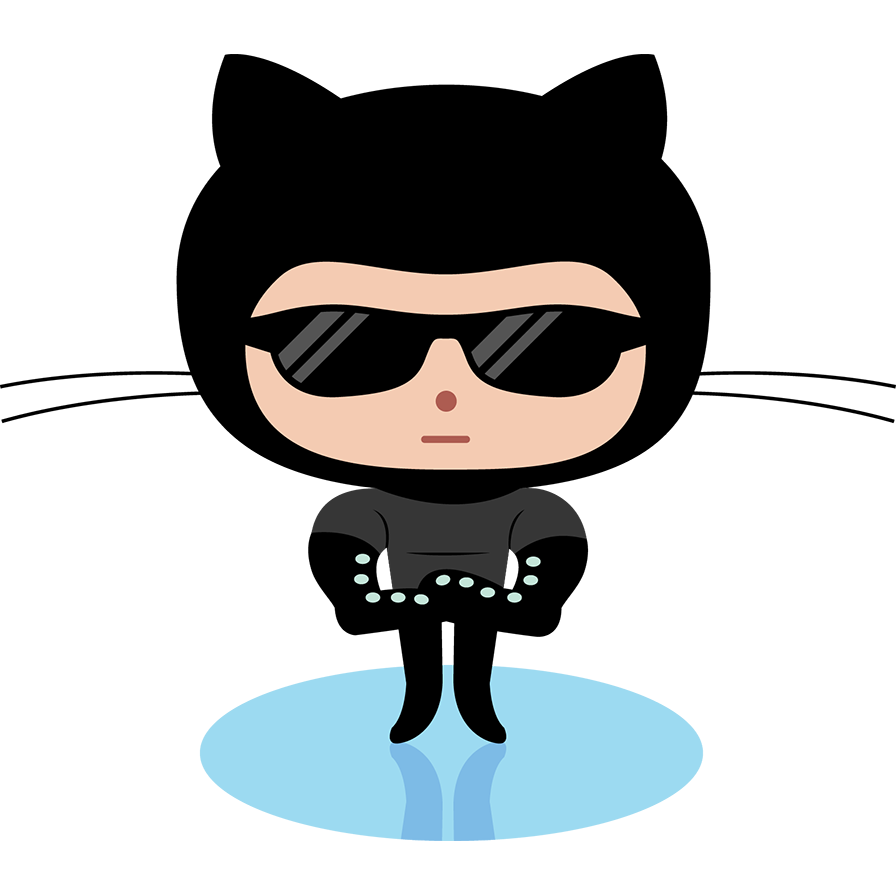组件通信
组件通信
# 组件通信
# props/$emit
父组件通过props的方式向子组件传递数据,而通过$emit子组件可以向父组件通信。
# 父组件向子组件传值
下面通过一个例子说明父组件如何向子组件传递数据:在子组件中如何获取父组件中的数据list: ['libai', 'tianzhen', 'hahaha']
// 父组件
<template>
<div class="home">
<div v-for="(item, index) in list" :key="index">{{item}}</div>
<children1 :message="list"></children1>
</div>
</template>
<script>
import children1 from '@/components/children1.vue'
export default {
name: 'Home',
components: { children1 },
data(){
return{
list: ['libai', 'tianzhen', 'hahaha']
}
}
}
</script>
2
3
4
5
6
7
8
9
10
11
12
13
14
15
16
17
18
19
20
21
// 子组件 1
<template>
<div>
<div v-for="(item, index) in message" :key="index">{{item}}</div>
</div>
</template>
<script>
export default {
props: ['message']
}
</script>
2
3
4
5
6
7
8
9
10
11
12
# 子组件向父组件传值
$emit绑定一个自定义事件, 当这个语句被执行时, 就会将参数arg传递给父组件, 父组件通过v-on监听并接收参数。
// 父组件
<template>
<div class="home">
<div v-for="(item, index) in list" :key="index">{{item}}</div>
<children1 :message="list" @onEmitIndex="onEmitIndex"></children1>
<p>{{currentIndex}}</p>
</div>
</template>
<script>
import children1 from '@/components/children1.vue'
export default {
name: 'Home',
components: { children1 },
data(){
return{
currentIndex: -1,
list: ['libai', 'tianzhen', 'hahaha']
}
},
methods: {
onEmitIndex(idx) {
console.log(idx)
this.currentIndex = idx
}
}
}
</script>
2
3
4
5
6
7
8
9
10
11
12
13
14
15
16
17
18
19
20
21
22
23
24
25
26
27
28
<template>
<div>
<div v-for="(item, index) in message" :key="index" @click="emitIndex(index)">{{item}}</div>
</div>
</template>
<script>
export default {
props: ['message'],
methods: {
emitIndex(index) {
this.$emit('onEmitIndex', index)
}
}
}
</script>
2
3
4
5
6
7
8
9
10
11
12
13
14
15
16
# $children / $parent
通过$parent和$children就可以访问组件的实例,拿到实例代表什么?代表可以访问此组件的所有方法和data。接下来就是怎么实现拿到指定组件的实例。
// 父组件
<template>
<div class="home">
<div v-for="(item, index) in list" :key="index">{{item}}</div>
<children1 :message="list" @onEmitIndex="onEmitIndex"></children1>
<p>{{currentIndex}}</p>
<button @click="btn">获取子组件</button>
</div>
</template>
<script>
import children1 from '@/components/children1.vue'
export default {
name: 'Home',
components: { children1 },
data(){
return{
currentIndex: -1,
list: ['libai', 'tianzhen', 'hahaha']
}
},
methods: {
onEmitIndex(idx) {
console.log(idx)
this.currentIndex = idx;
},
btn(){
this.$children[0].message;
this.$children[0].btn()
this.$children[0].name = 33;
}
}
}
</script>
2
3
4
5
6
7
8
9
10
11
12
13
14
15
16
17
18
19
20
21
22
23
24
25
26
27
28
29
30
31
32
33
34
// 子组件
<template>
<div>
<div v-for="(item, index) in message" :key="index" @click="emitIndex(index)">{{item}}</div>
<p>{{name}}</p>
<button @click="btn">获取父组件</button>
</div>
</template>
<script>
export default {
props: ['message'],
data (){
return {
name: 2
}
},
methods: {
emitIndex(index) {
this.$emit('onEmitIndex', index)
},
btn(){
console.log(this.$parent.currentIndex)
console.log(this.$parent.list)
}
}
}
</script>
2
3
4
5
6
7
8
9
10
11
12
13
14
15
16
17
18
19
20
21
22
23
24
25
26
27
要注意边界情况,如在
#app上拿$parent得到的是new Vue()的实例,在这实例上再拿$parent得到的是undefined,而在最底层的子组件拿$children是个空数组。 也要注意得到$parent和$children的值不一样,$children的值是数组,而$parent是个对象
上面两种方式用于父子组件之间的通信, 而使用props进行父子组件通信更加普遍; 二者皆不能用于非父子组件之间的通信。
# provide/ inject
provide/inject是vue2.2.0新增的api, 简单来说就是父组件中通过provide来提供变量, 然后再子组件中通过inject来注入变量。
注意: 这里不论子组件嵌套有多深, 只要调用了inject那么就可以注入provide中的数据,而不局限于只能从当前父组件的props属性中回去数据
举例验证
接下来就用一个例子来验证上面的描述: 假设有三个组件: A.vue、B.vue、C.vue 其中 C是B的子组件,B是A的子组件
// A.vue
<template>
<div>
<comB></comB>
</div>
</template>
<script>
import comB from '../components/test/comB.vue'
export default {
name: "A",
provide: {
for: "demo"
},
components:{
comB
}
}
</script>
2
3
4
5
6
7
8
9
10
11
12
13
14
15
16
17
18
// B.vue
<template>
<div>
{{demo}}
<comC></comC>
</div>
</template>
<script>
import comC from '../components/test/comC.vue'
export default {
name: "B",
inject: ['for'],
data() {
return {
demo: this.for
}
},
components: {
comC
}
}
</script>
2
3
4
5
6
7
8
9
10
11
12
13
14
15
16
17
18
19
20
21
22
// C.vue
<template>
<div>
{{demo}}
</div>
</template>
<script>
export default {
name: "C",
inject: ['for'],
data() {
return {
demo: this.for
}
}
}
</script>
2
3
4
5
6
7
8
9
10
11
12
13
14
15
16
17
# ref/refs
ref:如果在普通的DOM元素上使用,引用指向的就是DOM元素;
如果用在子组件上,引用就指向组件实例,可以通过实例直接调用组件的方法或访问数据, 我们看一个ref来访问组件的例子:
// 父组件
<template>
<component-a ref="comA"></component-a>
</template>
<script>
export default {
mounted () {
const comA = this.$refs.comA;
console.log(comA.name); // Vue.js
comA.sayHello(); // hello
}
}
</script>
2
3
4
5
6
7
8
9
10
11
12
13
// 子组件不用动
<script>
export default {
data () {
return {
name: 'Vue.js'
}
},
methods: {
sayHello () {
console.log('hello')
}
}
}
</script>
2
3
4
5
6
7
8
9
10
11
12
13
14
15
# eventBus
eventBus又称为事件总线,在vue中可以使用它来作为沟通桥梁的概念, 就像是所有组件共用相同的事件中心,可以向该中心注册发送事件或接收事件, 所以组件都可以通知其他组件。
eventBus也有不方便之处, 当项目较大,就容易造成难以维护的灾难
- 初始化
首先需要创建一个事件总线并将其导出, 以便其他模块可以使用或者监听它.
// event-bus.js
import Vue from 'vue'
export const EventBus = new Vue()
2
3
- 发送事件
假设你有两个组件: additionNum和showNum, 这两个组件可以是兄弟组件也可以是父子组件;这里我们以兄弟组件为例:
接收事件
移除事件监听者
# Vuex
// 父组件
<template>
<div id="app">
<ChildA/>
<ChildB/>
</div>
</template>
<script>
import ChildA from './components/ChildA' // 导入A组件
import ChildB from './components/ChildB' // 导入B组件
export default {
name: 'App',
components: {ChildA, ChildB} // 注册A、B组件
}
</script>
2
3
4
5
6
7
8
9
10
11
12
13
14
15
16
// 子组件childA
<template>
<div id="childA">
<h1>我是A组件</h1>
<button @click="transform">点我让B组件接收到数据</button>
<p>因为你点了B,所以我的信息发生了变化:{{BMessage}}</p>
</div>
</template>
<script>
export default {
data() {
return {
AMessage: 'Hello,B组件,我是A组件'
}
},
computed: {
BMessage() {
// 这里存储从store里获取的B组件的数据
return this.$store.state.BMsg
}
},
methods: {
transform() {
// 触发receiveAMsg,将A组件的数据存放到store里去
this.$store.commit('receiveAMsg', {
AMsg: this.AMessage
})
}
}
}
</script>
2
3
4
5
6
7
8
9
10
11
12
13
14
15
16
17
18
19
20
21
22
23
24
25
26
27
28
29
30
31
// 子组件 childB
<template>
<div id="childB">
<h1>我是B组件</h1>
<button @click="transform">点我让A组件接收到数据</button>
<p>因为你点了A,所以我的信息发生了变化:{{AMessage}}</p>
</div>
</template>
<script>
export default {
data() {
return {
BMessage: 'Hello,A组件,我是B组件'
}
},
computed: {
AMessage() {
// 这里存储从store里获取的A组件的数据
return this.$store.state.AMsg
}
},
methods: {
transform() {
// 触发receiveBMsg,将B组件的数据存放到store里去
this.$store.commit('receiveBMsg', {
BMsg: this.BMessage
})
}
}
}
</script>
2
3
4
5
6
7
8
9
10
11
12
13
14
15
16
17
18
19
20
21
22
23
24
25
26
27
28
29
30
31
vuex的store,js
import Vue from 'vue'
import Vuex from 'vuex'
Vue.use(Vuex)
const state = {
// 初始化A和B组件的数据,等待获取
AMsg: '',
BMsg: ''
}
const mutations = {
receiveAMsg(state, payload) {
// 将A组件的数据存放于state
state.AMsg = payload.AMsg
},
receiveBMsg(state, payload) {
// 将B组件的数据存放于state
state.BMsg = payload.BMsg
}
}
export default new Vuex.Store({
state,
mutations
})
2
3
4
5
6
7
8
9
10
11
12
13
14
15
16
17
18
19
20
21
22
23
# $attrs与 $listeners
现在我们来讨论一种情况, 我们一开始给出的组件关系图中A组件与D组件是隔代关系, 那它们之前进行通信有哪些方式呢?
- 使用props绑定来进行一级一级的信息传递, 如果D组件中状态改变需要传递数据给A, 使用事件系统一级级往上传递
- 使用eventBus,这种情况下还是比较适合使用, 但是碰到多人合作开发时, 代码维护性较低, 可读性也低
- 使用Vuex来进行数据管理, 但是如果仅仅是传递数据, 而不做中间处理,使用Vuex处理感觉有点大材小用了.
在vue2.4中,为了解决该需求,引入了$attrs和$listeners, 新增了inheritAttrs选项。
在版本2.4以前,默认情况下,父作用域中不作为prop被识别 (且获取) 的特性绑定 (class 和 style 除外),将会“回退”且作为普通的HTML特性应用在子组件的根元素上。接下来看一个跨级通信的例子:
// app.vue
// index.vue
<template>
<div>
<child-com1
:name="name"
:age="age"
:gender="gender"
:height="height"
title="程序员成长指北"
></child-com1>
</div>
</template>
<script>
const childCom1 = () => import("./childCom1.vue");
export default {
components: { childCom1 },
data() {
return {
name: "zhang",
age: "18",
gender: "女",
height: "158"
};
}
};
</script>
2
3
4
5
6
7
8
9
10
11
12
13
14
15
16
17
18
19
20
21
22
23
24
25
26
27
// childCom1.vue
<template class="border">
<div>
<p>name: {{ name}}</p>
<p>childCom1的$attrs: {{ $attrs }}</p>
<child-com2 v-bind="$attrs"></child-com2>
</div>
</template>
<script>
const childCom2 = () => import("./childCom2.vue");
export default {
components: {
childCom2
},
inheritAttrs: false, // 可以关闭自动挂载到组件根元素上的没有在props声明的属性
props: {
name: String // name作为props属性绑定
},
created() {
console.log(this.$attrs);
// { "age": "18", "gender": "女", "height": "158", "title": "程序员成长指北" }
}
};
</script>
2
3
4
5
6
7
8
9
10
11
12
13
14
15
16
17
18
19
20
21
22
23
24
// childCom2.vue
<template>
<div class="border">
<p>age: {{ age}}</p>
<p>childCom2: {{ $attrs }}</p>
</div>
</template>
<script>
export default {
inheritAttrs: false,
props: {
age: String
},
created() {
console.log(this.$attrs);
// { "gender": "女", "height": "158", "title": "程序员成长指北" }
}
};
</script>
2
3
4
5
6
7
8
9
10
11
12
13
14
15
16
17
18
19
20
# 总结
常见使用场景可以分为三类:
- 父子组件通信:
props,$parent / $children,provide / inject,ref,$attrs / $listeners - 兄弟组件通信:
eventBus,vuex - 跨级通信:
eventBus;Vuex;provide / inject、$attrs / $listeners